
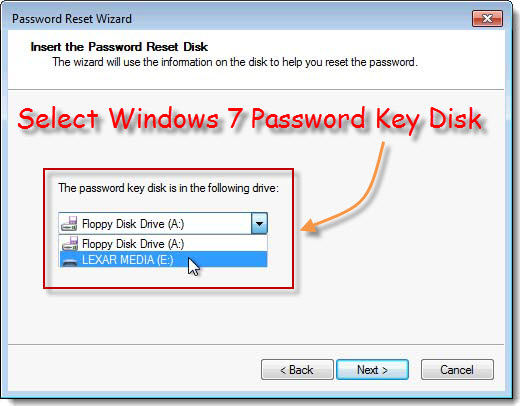
- FORGOTTEN PASSWORD WIZARD WINDOWS 7 HOW TO
- FORGOTTEN PASSWORD WIZARD WINDOWS 7 WINDOWS 7
FORGOTTEN PASSWORD WIZARD WINDOWS 7 WINDOWS 7
Create a Windows 7 Password Reset Disk for the next time you loose the admin password. In the command prompt that opens type net user admin-user-name new-admin-password. On the logon screen click the little icon on the bottom-left of the screen. Reset Windows 7 password using the command prompt from installation DVD Replace d: with the drive letter from step 4 Take note of the drive letter of your Windows 7 installation.Ĭopy d:\windows\system32\cmd.exe d:\windows\system32\utilman.exe. Insert either your Windows 7 installation DVD, or a Windows 7 System Repair disc and restart. boot from a CD/USB drive and run 3rd party tools which either recover (i.e. boot to a command prompt with admin permissions and use the ‘net user’ command to change a password. If you you don’t have such a disk and need to reset the password of an admin account, either the built-in hidden-by-default one or a custom admin account you created, there are two categories of processes: The only officially supported way to reset a “lost” (whatever that means) password is using a Windows 7 Password Reset Disk. Then go to Start > Control Panel > User Accounts > Manage User Accounts, select an account and hit ‘Reset Password’. 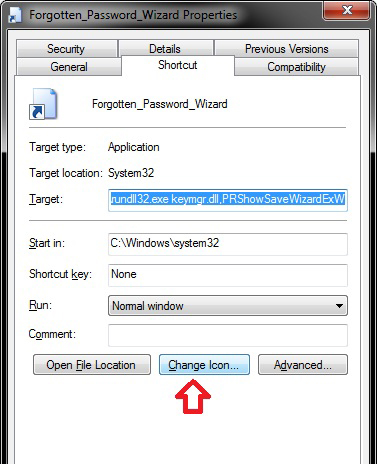
So, login in with either the built-in ‘administrator’ account (hidden by default) or any other admin account. If you have admin permissions you can reset the password of any other account on the system. Reset Windows 7 password using an admin account Hit Alt + Ctrl + Del, choose the ‘Change a password’ option and set a new password. This is by far the most trivial case and, therefore, of little interest here. Reset Windows 7 password for your own account If you prefer short to-the-point instructions I suggest you follow along here. If you have a lot of time or like very detailed tutorials with lots of links to related content I highly recommend that article.
FORGOTTEN PASSWORD WIZARD WINDOWS 7 HOW TO
It was only after I reset my Windows 7 password that I learned about the excellent but rather lengthy ‘ How To Reset a Windows 7 Password‘ article. Also, I looked at a number of reset/recovery tools my favorite search engine and those forums suggested. I read lots of instructions and hints on some shady hacker/cracker forums which didn’t sound too trustworthy. What took time, however, wasn’t the actual reset process but digging up information on the Internet. Today I spent way too much time to reset a Windows 7 password.


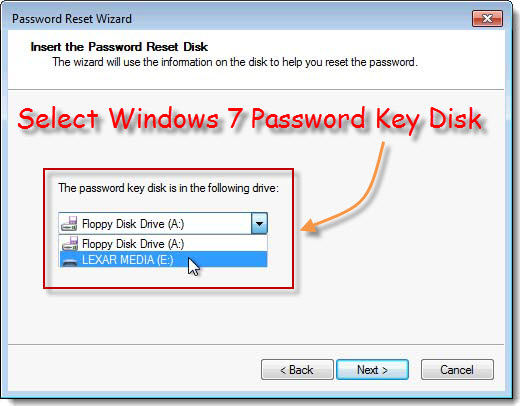
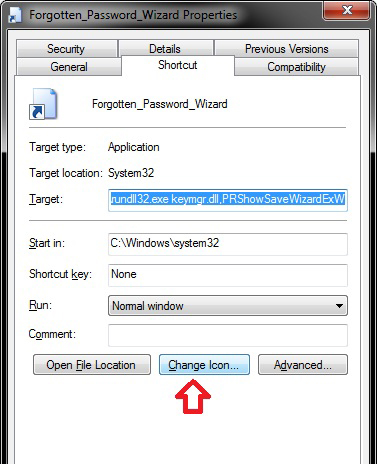


 0 kommentar(er)
0 kommentar(er)
